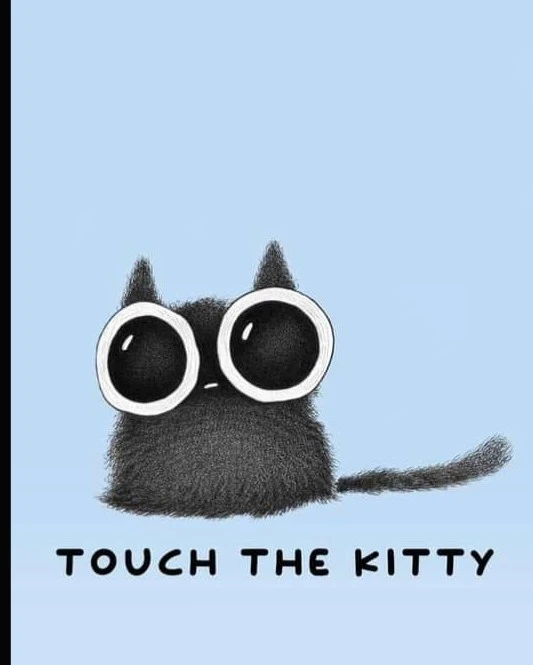It feel like we’re losing to Google, day by day. They aren’t killing AOSP directly, but they are making it useless step by step.
Now it’s Google Play Services, Play Integrity checks, installation source checks… more and more apps just refuse to run without GMS. Banking apps? Most of them don’t work. And it’s only getting worse. I run vanilla AOSP on my main profile, no Play Services. I keep GMS only in my work profile for the apps that absolutely need it. But now even some regular apps that don’t need any play services won’t work on my main profile anymore. They simply block your from running , like le chat.
Maps is google’s most important app there is no way to run without play services. Sure we can use webview or gmaps wv, but they don’t provide turn-by-turn directions. Earlier maps used to work without play services, but two years ago, an update stopped it from working. Now that old version is out of date and no longer works.
Google is slowly making GMS very important to run. The problem with GMS is they require to run as system app and has to have all the permissions by default.
Hope EU puts pressure to make google allow apps to run independently without GMS or atleast install them as user apps(like graphene os sandboxed play services).
If we keep going on like this, AOSP can only run fdroid apps in the future.
Linux phone operating systems aren’t ready for daily use yet, but they are being actively developed. https://linmob.net/
I can’t wait for when they are ready!
It’ll be awhile. They’ve been in a development state since the launch of the original pinephone in 2020. And even the pinephone is going to be unavailable in two years as pine64 is ceasing sales on it. Not trying to crap on devs. I bought two pinephones (Braveheart & Mobian bundle). Tested multiple distros and excitedly followed their progress for years. I never had a reliable working phone in that four year span. IMO SailfishOS and Post Market OS are the two most usable mobile distros. SailfishOS now requires an ongoing subscription to use which I don’t like.
Actively developed sure but Linux phones are a solution looking for a problem. Who wants to run scaled down desktop apps on their phone and who wants a terminal on a phone either? I may be a Linux enthusiast but I want a phone that simply works.
the problem is that google is capable of slurping all of your data and your phone becomes an enhanced avenue for access; the linux phones are the solution to this.
i’m convinced that the “it just works” mantra is the reason why google or apple or microsoft is able to do this sort of asshattery and i can understand why people would want something that simply works.
however, the trade off for this mantra is that you’re giving yourself over to a corporation that not only doesn’ t have your best interest at heart but has proven will happily sell your control for a penny.
i can also understand why someone wouldn’t think that any of this matters and; if you’re lucky; it won’t matter all, but for the rest of us unlucky sob’s (and the people who don’t want to put their faith in luck), linux phones matter.
I use GraphineOS, it already does that but more secure and with apps
i was going to do this too, but none of my functioning androids are supported and i expect google to take another step in disabling alternatives.
They’re actively trying to solve:
- e-waste and making devices last longer (contributing upstream)
- escaping data harvesting and surveillance
- offer an alternative to the mobile duopoly
I’m baffled that they even bother, given how much people complain about it not being good enough. But I’m glad they do, and I think it’s awesome.
Because they’ve yet to implement basic security features android had a decade ago and the interfaces are clunky, also once again who thought putting desktop apps on Mobile is a good idea?
They’re not a multi-billion dollar company. If you don’t like it, then don’t use it. That’s your choice.
But please stop talking nonsense about them not addressing real problems. Because they are. And they deserve credit for that. Not whining about the imperfections of a work in progress.
You dont have to be a multi billion dollar company to implement security features that exist in aosp, open source features based on freely available software that simply isnt implemented.
Who wants to run scaled down desktop apps on their phone
I believe the UI of most apps could be made to work well with phone display sizes and resolutions.
and who wants a terminal on a phone either?
Well, I do! It’s great when you want to connect, do or automate something there isn’t an app for. For now I sometimes run Termux on Android. Among smartphone users in general I’m probably an edge case, but among Linux users, I must say, using a terminal on the phone doesn’t seem that crazy to me.
It doesn’t matter if they look ok (they still look out of place and feel wrong), the fact is they’re built with keyboards in mind. Hell even on phosh you’ll see keyboard shortcut indicators.
What stops anyone from making new GUIs, maybe even a new framework for doing that, optimised for touchscreens rather than keyboard and mouse?
Maybe I’m just unknowledgeable, but to me that idea doesn’t sound very far-fetched.
Because people keep defending the keyboard and mouse based mobile interfaces and as long as people and devs say its ok there will be no incentive to make proper mobile interfaces.
Hope EU puts pressure to make google allow apps to run independently without GMS or atleast install them as user apps(like graphene os sandboxed play services).
I doubt they will put any pressure. EU decided to rely on GMS for their upcoming Digital ID app. While they claim they want to switch to open source alternatives of big tech services, they designed their app so that it forces EU citizens to either comply with Google’s ToS, or Apple’s.
Related discussion: https://github.com/eu-digital-identity-wallet/av-doc-technical-specification/issues/18
Furthermore, they do not seem particularly open to criticism on this subject…

The app is reference implementation, not supposed to be used.
I highly reccomend comaps which has turn-by-turn directions and doesn’t require Google services.
transit routing still doesn’t work iirc, though gtfs stuff is in development
CoMaps is quite nice.
There are also still companies selling navigation devices that mount in a car windshield, assuming the car doesn’t already have one built in.
Pro tip - those navigation devices also often have an accident camera that records if it feels an impact - which is a good idea anyway.
Wow, supports Android Auto too!
Edit: Says it supports Android Auto, to be clear - not tested by me, and issue(s) reported below.
You sure about this? I haven’t been able to get it, or any other maps app on GrapheneOS, to play nice with Android Auto.
Not at all, no! Just going off the support article that says it does. Only just installed it, will try it out with my car this weekend at the latest.
Please respond back if you can get it to work, navigation has always been a big sticking point with using GrapheneOS.
I run GrapheneOS and organic maps was working fine with android auto. You have to enter in developer options to allow third party apps tho. I was using it in a restricted profile with only proprietary apps (like banking apps). Comaps is a fork of organic maps so it should work too.
We are in war with big tech, why would anyone think they would just let us win without a fight.
Yeah, this is a problem. I attempted to switch to GrapheneOS just a month ago and had to roll back to stock Android. One of my banking apps worked, but 3 others didn’t. My 2FA app didn’t work. I stopped receiving important texts as they were previously RCS and that refused to validate no matter what I did.
Google has made it extremely hard to degoogle.
Why not just access your financial institutions in a web browser?
That was an inconvenience, but one I could make if it was the only issue. It was more the total accumulation of things. My 2FA app pulling support for “unsigned” operating systems coupled with missing work texts due to RCS failure were the main straws to break the camel’s back. Having to find an alternative and then manually change all 2FA was almost a deal breaker in itself. That played into using a web browser for my financial institution access.
There is always a trade-off with privacy and security. It’s totally okay to decide you prefer convenience over privacy.
If you wanted to give it another shot:
- You could use a different 2FA app - I know Bitwarden works well
- You can use a soft phone SMS, bonus that you can send and receive from a computer
Missing texts is definitely a deal breaker. I hate how RCS was championed as the “open” protocol and yet only google and samsung are able to implement it… we were lied to. Or i feel lied to idk i thought it was an open knowledge spec when we were hearing about forcing apple to support it.
Convenience and security probably.
The website version of a lot of banks require you login (each time) with a customer numer and then random letters from your password and or pin, which takes forever so I never bother unless I need the website.
Im (more) paranoid whenever I use a sensitive website. Quadruple checking the domain name, am i on https (even tho i use no-http and have a password manager). It’s a bit more relaxing using an app.
Theres probably some security downsides (other than user error), but a modern banking site shouldn’t suffer much since they invest heavily in locking down their shtuff.
With respect to 2FA, if you want to be more ready for any future next time, you could migrate to an open-source TOTP app. E.g. andOTP. I use this one, it’s fine. The underlying standards don’t change in decades, so you can choose any compatible client and be without trouble for years and years. And it may be good to do in any case, googlified phone or not. Good apps also tend to provide password-protected backups.
I have no knowledge about RCS though, never used it so can’t tell. Otherwise GrapheneOS user for ~2 years, before that LineageOS, before that CopperheadOS for another few years.
Google has made it extremely hard to degoogle.
Just remember that there are no nice reasons why they are working this hard to keep your phone captive.
We can argue about how bad it will get, but there’s only worse things coming from this effort.
Oh, totally, which is why I am working towards as much decoupling as possible. I plan to replace my Nest gear with Ubiquity for cameras and stuff as I can afford it, and eventually set up my own offline automation server. This can only end badly for consumers.
The collusion between services like Authy and Google indicates this to me, but it’s also effective and means I have to pivot in slower degrees. I am encountering similar issues moving to Linux from Windows, so this is a full Silicone Valley issue.
One of my banking apps worked, but 3 others didn’t.
Same issue, I just did web browser instead
My 2FA app didn’t work.
I suggest just exporting and using a different 2FA app, especially an open source one like Aegis
I stopped receiving important texts as they were previously RCS and that refused to validate no matter what
RCS on GrapheneOS is very finicky and requires using AppOps to enable
READ_DEVICE_IDENTIFIERS, and you have to let carrier services and google messages have more permissions to work. You also might have to deregister your previous phone to use the number (i.e. my old iPhone still had my number in the settings, had to remove it). There’s a very long GrapheneOS thread about it, but the link should be the solution.
if u rely on GMS so much, have u tried replacing it with microG?
Linux phones won’t go anywhere, so you should probably donate to GrapheneOS and hope they have enough in the bank to fork android by the time it’s completely discontinued.
It is only slightly on topic, but I’d like to give a hateful shout out to Ticketmaster/Live Nation’s new “mobile only” ticketed events that require you to have an iPhone or fully Google blessed Android phone. They do not allow you to use a QR code or printed ticket anymore, only their app with a constantly changing bare code or Google wallet (unsure of the IOS experience).
I am going to a concert this weekend and I either have to dig up some old phone that can work with this app or sell my tickets.
Someone rectnly crack their shit code. Can use offline app after extract secret once. Will link once find.
What will it take to make a phone that comes with GrapheneOS directly? I have access to some good connections in China, what phone spec could we prototype to have a phone coming with GrapheneOS? I am ready to throw my savings at starting this business. Or should I reach out to GrapheneOS people directly? (Lineage works also)
GrapheneOs is currently discussing some stuff with OEMs but more help wouldn’t hurt I bet.
As per my 30min research, GrapheneOS depends heavily on pixel internals, but I will highjack one of the mastodon posts maybe somebody will spoonfeed me the definitive answer.
I live in a very low cost area, hopefully I will manage to get a nameless phone to run GrapheneOS or LineageOS at low cost, forward most of the income to the open source projects.
It might be too naive but I am giving it a shot.
GrapheneOS is talking to OEMs to create a phone. Up to this point, they’ve only supported Pixels because they’ve had the best security. But with Android 16, Google stopped sharing important files that make it more difficult to continue supporting Pixels. Hence the desire to create their own device.
Thank you! GrapheneOS isn’t an option then, I will wait for their phone.
I guess I could still shoot my shot with LineageOS.
If you wanted to talk to the Graphene folks the best spot seems to be their matrix rooms rather than masto.
I believe it was also because Pixels were some of the only phones that allow properly relocking the bootloader, but I could be mistaken.
The GrapheneOs team is quite particular about hardware.
I would gladly purchase a phone that came preloaded with LineageOS.
“Better than we have now.” often wins over waiting for perfection.
I’m not sure what the point of the post is? Is it to share frustration? Searching for a solution? Sorry, I may be not good at inferring this, but I don’t get it.
IF you are in solution-finding mode, then there are a few things that you can do.
- You can use those banks that work without google. I’ve found 2 in the Netherlands, for example. One of them stopped working a while ago, I’ve wrote about that to their support and had to discontinue, withdrawing all my funds using a Dutch procedure for full withdrawal from a bank. After half a year or so I’ve noticed they’ve fixed it and work without google again. I’ve returned as well (it’s convenient for me to have 2 banks). I’m sure as hell banks watch for their usage statistics and wouldn’t like seeing people leave their bank if it can be fixed with a simple reversal of whatever the dev team did lately.
- You could try Linux phones such as PinePhone to see which use cases can it already cover. 30%? 70%? 90%? You’ll know what to even wait for in the Linux landscape to be able to switch. You’ll get a bit of power or mental control if you acquire this knowledge.
- Funnily, you can expect some good news coming from all those fights between US and China, because that makes a LOT of devices ship without google services. And some people in your county (I assume it’s not China, otherwise you wouldn’t have these problems) may have phones bought there, so you won’t be alone when pushing for such changes.
Can you elaborate which banks those were? Or you if there is a curated list of banks that work on custom ROMs?
Dutch banks working without google are: BUNQ and ASN Bank (EDIT: and Triodos).
BUNQ has the built-in QR scanning functionality broken (the one for iDEAL, if you’re living in NL you know), but that’s acceptable because it works to scan the QR in Binary Eye, which in turn opens the bunq app and the payment can be made easily.
ASN just works, all features that I’ve tried I think. (This one is only in Dutch though.)
Banks that I’ve tried few years ago and they didn’t work: ING, ABN AMRO, Rabonbank, Tridos, possibly few others that I forgot.
Also, lately I’ve started using some of those “international” ones, not so focused on NL. I’ve found that Wise (pure web, haven’t even tried their app) and Revolut (app) seem to work well on my de-googlified phone. Hope that helps!
EDIT: re-worded the first line of my message to be indexable by search engines, because that may be useful for future readers.
Thanks! I’m on ING now and every time i look it up for ING i get conflicting answers, Probably because it differs for each country they operate in (and people don’t always specify). I’ll look into the other ones.
I’ve re-tried ING now, the app starts fine and the first steps to create an account are fine (I went up to the phone number and email). However, IIRC they used to break on further steps such as ABN AMRO breaking when wanting to scan my ID card for verification. But then again, you may not need it if you already passed that verification. Anyway, just letting you know if you’re curios; I’m aborting here.

(And noteworthy that ING has a million of different apps)
Hi, I can add that Triodos works like a charm for me on a completely ungoogled /e/os And shoutout to @vas for actually telling banks and presumably other institutions that they need to be platform neutral or lose their custom. That’s my preferred way out of this mess. Goog luck ungoogling, everyone
Good to know! I was really eyeing Triodos back in the day, due to what looked like a good ethical stance, but it didn’t work out at the time. Nice that they’ve fixed it! (I’ve updated my message above as well to include the bank.)
Thanks for the useful feedback.
Wise requires me to use the app as 2FA in order to log into their web interface. How do you log in without the app?
You can use andOTP if you want a FOSS app on Android. If you’re a hardcore no-Android-at-all user (or considering), you can use KeePassXC on the desktop. This kind of defeats the purpose of 2FA, but on the other hand people with KeePassXC tend to have strong passwords due to ease of their maintenance, so you don’t need 2FA as much to begin with.
TL&DR; use andOTP on Android or KeePassXC on Linux Desktop.
Of the largest android sellers, only samsung requires gplay. Xiaomi, vivo, oppo, realme, honor, are all chinese companies that require non-bundled google play for their domestic (and maybe other countries?) releases. Google can’t alienate these sellers, and if they did, all of these companies would create their own AOSP fork (or just switch to HarmonyOS)
I recently bought a xiaomi android tablet that doesn’t have google play services luckily.
There are a million maps apps, even google itself has two (Waze). Banking is easily accessible thru a web browser. Also, rooting your phone gives you ability to fake a lot of the requirements to make stubborn apps run.
I am sorry I tried many many maps apps, but none come close enough to replace google maps completely. No reviews, photos, live traffic, raw data etc. Google maps is truly miles ahead of the alternatives, especially in India.
Idk about India but here in the Netherlands almost all google reviews are fake. They’re not a good indicator of quality.
True, but the pictures are useful though. I can tell a decent pizza from a shite one from a picture.
But why do you need it all in one app? As you’ve noted, there are alternatives like GMaps WV that deliver all the other stuff. Combine that with any other navigation app and you have everything Google Maps delivers, without relying on its app.
These questions 🤣
Because it’s easier and it works better.
tHeSe qUeStIoNs
It was one question, and it’s a relevant one. If you are worried about Google cutting support for Google Maps on AOSP, the solution is not to double down on the Google ecosystem. There’s not going to be some magical perfect replacement for Google Maps out of nowhere, the only way its competitors improve is if people use them.
If you don’t want to, that’s fine, just don’t start crying when Google pulls support out from under you.
There’s many navigation apps that have traffic, like Magic Earth which 100% runs without GMS.
For review you can use gmaps wv or TripAdvisor.
Here We Go has traffic and TripAdvisor integration, but I’m not sure whether it runs without GMS.
CoMaps has it on the docket to add opt in traffic at some point.
I can’t speak to any other countries, but in the states, Magic Earth has been great for me. Been using it for over two years now, several different regions of the USA. It’s not as good as Google Maps, but it’s plenty good enough for my needs.
Navigation and routing is solid, traffic data is acceptable, and the dashcam feature is awesome.
Photos and streetview are the most important features for me, otherwise I would be 10x more anxious going somewhere for the first time.
It’s easier and nicer. But it’s also shitty because of what you mentioned.
The thing is, that’s how it’s going to stay unless people stop using it. You can get this info you mentioned somewhere else, or simply don’t need it, as I said, yes it’s harder and less nice to live without it, but it’s not like you can’t live without live traffic data or whatever. Start using CoMaps, contribute to open street map, leave reviews on other review aggregators, etc etc
Banking is easily accessible thru a web browser
Until your bank 2nd factor requires google play services and all the banks in your country have the same requirement.
Yeah, that’s my case as well with my main bank. So I have a separate phone that remains off until I need it (and some other crappy apps for electricity, customs and other stuff). Otherwise I’m still rocking my trusty Pixel 8 Pro running on GrapheneOS from day 1. Now, it is highly likely that, from Pixel 10 and in GrapheneOS won’t be able to keep developing (I certainly hope I’m wrong), so I’m thinking on switching my 8 Pro for a 9Pro XL and keep it until GrapheneOS lands and agreement with an OEM to launch their own devices.
I guess all we can do is wait and see what happens in a month or so.
Looks like you’re Brazilian too, friend. Here is almost impossible to use banks through webapps cause all of them require their apps to 2fa so you’re obligated to download and use their apps. Luckly I’ve found bank apps that I can use on my lineage with microg phone.
Do you have access to credit unions?
rooting your phone gives you ability to fake a lot of the requirements to make stubborn apps run.
Rooting also completely breaks the ability to run some apps with no recourse for spoofing the fact that it’s a rooted device.
Which ones? It’s pretty easy to pass Strong Integrity.
My bank is accessible via web only if I authorize the login with the iOS or Android app - there are no alternatives.
What is a good alternative that actually does navigation and searches on places as well as gmaps? I’ve been using OsmAnd and it’s absolutely dogshit compared to it. Even the navigation, the arguably most important part, is pretty bad.
Edit: actually spent some time looking again, and CoMaps does this quite well. This is replacing OsmAnd+ for me.
And I have the oppositie experience. I find gmaps routing much too agressive. Agree on the search issue.
I’m not sure what you mean by “aggressive routing”?
Gmaps often tries to be clever and recommends you to go off the main road onto some smaller one. This might be ok in USA but where I live its annoying at best. OsmAnd is much better in this regard.
It does it in the US as well, and I find it infuriating. Especially when many of it’s “shortcuts” are worse for reasons that its algorithm doesn’t detect, like major pot holes, heavy pedestrian traffic, lack of visible street signs, etc.
I’m in Scandinavia and haven’t had issues with gmaps routing. The routing of OsmAnd is fine, but the navigation visualization is insanely bad, when you turn your phone horizontal they fill the whole screen with basically useless blank bars both at the top and bottom instead of just showing the map and turn-by-turn instructions in a corner like gmaps. That combined with the less than useless searching (if you don’t know the specific address of a place you’re pretty much SOoL) makes it really bad IME.
if you don’t know the specific address of a place you’re pretty much SOoL
Look the address up and put it into the map app…problem solved.
Yes but that’s the nuisance you don’t want with an application specifically made to make navigation easier. I want good simple workflows, not shitty clunky workarounds.
Co maps is mostly garbage for places. Is missing my Wegmans for fucks sake 🤣
Just a heads up for your continued testing.
CoMaps uses OpenStreetMap data, which is populated by the public, so you can fix your problem easily yourself by submitting the data you need that’s missing.
You can do this right from inside CoMaps, but also StreetComplete is another great app option for doing so.
I’ve done this for missing stuff in my area, my edits got verified and accepted very quickly. It’s much nicer than waiting for Google to maybe update their shit when it’s wrong.
Go ahead and contribute places you are missing to openstreetmaps.
I don’t know what Wegmans is, but all the places I’ve tested so far was found, even small local artisanal shops in the town I live in.
EU won’t be too friendly either given the nature of their recent identification app. You should still write to your legislators, but they’re a mostly tech-illiterate bunch, so expect it to be a low ROI activity.
Really do consider donating to projects like GrapheneOS. The GrapheneOS team are a very passionate and clever group, and I’d like to think that they can at least give us something to work with, even if Google completely cuts the cord. Hopefully they can also secure an additional revenue stream once they release their own phone.
If it really does all fall through and there’s no deGoogled way to run Android apps, I’ll keep a separate phone, preferably with a removable battery, with regular Android just to host the proprietary apps. Treat it as a work phone, i.e. power off when not needed, don’t connect to my main home network, don’t do anything that doesn’t need to be done on it. Proprietary apps only make up a small fraction of my mobile workflow, so everything else stays on another phone that respects my privacy.
Le Chat is just a frontend for Mistral. There are a ton of free web UIs one can use for chat instead, like (ironically) Google AI Studio, Deepseek, Z AI. Or openrouter if you’re willing to pay for a bit of privacy. Or kobold lite. Or your own self hosted Open Web UI instance.
I only use Lineage and have done so for years without any problems since CyanogenMod 10.1.
Do remember that it is the choice of the developers to use google services and nothing to do with google.
When you say “Le Chat”, do you mean Mistral AI assistant/chatbot? Its probably stopped working since GPT‑5.
Currently it is not possible to run “Le Chat” ai on a phone without google,
Again its the devopers choice. They could develop a non-google Le Chat.
who on earth needs a chatbot on a phone?
I have never have any problems finding open source alternative apps.
MAPS: Comaps, Organic Maps and MagicEarth, all provide Turn by Turn navigation
https://en.wikipedia.org/wiki/Turn-by-turn_navigation
I dont use any Banking Apps. Why do you need a banking app? I login to my bank in the comfort and safety of my home.
Lineage:
https://wiki.lineageos.org/devices/
If you must use google try E/OS. It Uses MicroG and works very well.
microG is a FLOSS implementation of Google play services
I mostly agree with what you’re saying. But it’s really easy to make an argument for why an alternative works perfectly when you say “you don’t actually need that” every time something comes up that doesn’t work.
With a web browser and user agent spoofing, that’s basically how it works. I don’t want any Facebook/Meta apps on my phone, so I use a desktop Google Chrome rule for all Meta URLs in my browser and user the web versions. Mobile is slowly taking over, but most things have a web version.
Unfortunately, that doesn’t work for everything. The Quest 3 requires an Android or iOS device to set up. At least an old cell phone on a throwaway Google account works for most of these, since they don’t need to be used often.