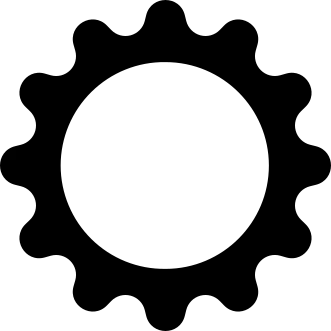Hey guys, i am planning to begin my Journaling journey starting today. Any recomendations? I have already tried DayOne and Journey Didn’t like them Particularly. DayOne seems uncool and even though they claim, a little unsafe. Plus i once before lost all my journal entries in DayOne bcoz i didn’t save the encryption keys in my GoogleDrive. Journey is Worse (my opinion). They keep on pushing me to buy their paid option which costs 4$ per month. Like WTF. Its just a Journaling app. I am not going to try Penzu because i have heard a lot of bad reviews on how they cheat people and stuff. Finally i landed on DD-DigitalDiary which isn’t open source. Which Sucks. But at least isn’t costing me like 50$ a month or anything. Its mostly free. But i am looking or something better. More specifically OpenSource, Free (or almost free) and idk, modern & sxy Like when will these huge companies understand. Not everything needs to be VC funded. Next i am launching my VC funded Venture backed Fried Eggs company
It sounds like you might like Logsec. I use it for general note-keeping, but I think it would work really well as a journal because it defaults to a new time-stamped entry when you open it. These entries are presented chronology like a journal, and you can create links to other pages if you want to dive further into a specific topic.
Also, all entries are saved as standard markdown files, so they would be easy to adapt to another software later if needed. This also makes it really easy to sync data between devices with something like Syncthing.
Notesnook.
It’s FOSS, it’s loaded with features, it’s cross-platform, and offers a self-hostable FOSS sync server, too.
What about https://storypad.me/
CherryTree LibreOffice You know, it’s all about taste, and the system you set up. What is “modern” to you? Share a picture? What do you mean by “cool”? Safe, is that encryption, or the ability to not lose your entries, like backup and such?
Either or both could also be accomplished with thy setup through encrypted partition or flash drives or just manually encrypted files plus manual backups. Personally, I’d just use kde vaults for ease of use.
I discovered Trilium a couple days before discovering the project was dead. But here is TriliumNext now so it’s not that much of a problem (yay opensource!)
Works great on a computer, not as much on a phone. There are android apps to send directly something to it, but reading its content involves the webapp directly… which isn’t that bad but overall that’s not ideal. Still, after years of trying floss journaling apps one after another, it’s the only one I kept more than a couple weeks.
Was going to say Obsidian, but upon verifying, realized that it’s not actually open source. Interesting.
If you like Obsidian and want open source, check out Logsec.
Whilst not open source, I appreciate that the notes are locally stored in straightforward markdown. I no longer use Obsidian, but I appreciated how there was next to no platform lock-in (the only snag I experienced in moving to a different note taking approach was a couple of plugins that gave additional features. But that’s easy to avoid if portability of data is important)
Jrnl on pc and sync the folder to my android and use markor there.
AnyType is an interesting option.
it’s not open source
Joplin synced to a self-hosted sync server with E2EE on, that’s my setup. Works great.
Came here to say exactly that!
I don’t do journaling full time, but Joplin has been great. FOSS, cross-platform, allows you to pick sync target (if you want any, I use my cloud provider) and on top of it all it supports e2e encryption of your notes.
Nicest thing (personally): allows you to export markdown/html/pdf/etc…
I tried Joplin. I found it … (no offence) but Boring. Like a grey screen. You khow, like maybe it has everything. But mindnummingly dull. Like i am coming from DD-DigitalDiary so maybe its just me. But … like it has animations. But so so (youknow) boring Why cant a Journaling app look cool. Does it have to put me to sleep (Again no offence to anyone who loves Joplin)
Haha no worries, I know what you mean. I love Joplin and personally like the style, but it is bland compared to alot of other apps. Hoping that it will evolve and offer more themes :)
I do pen and paper.
I also write cursive as an obfuscation tactic. Makes it harder for the younger generations to figure out what my thoughts were.
I learned Pitman shorthand. It combined with cursive English makes it so only a few elderly women and I can read my diary.
I can only read it from a distance, but being bilingual doesn’t help either
if you don’t mind a lil scripting, I use silverbullet quite a bit for journaling as well as note taking.
For android I tend to like Safe Notes. It’s relatively simple, encrypted with either passphrase or biometrics, and stored locally, with a way to back up to a file. Just make sure you memorize/save the passphrase so you don’t lose your entries. It’s android only though, if that matters. I only use it for shorter stuff, so I’m not sure how well it works for longer entries.
What are you looking for features? A Simple text editor and saving as markdown is not good enough? Can save it in a cloud host.
I don’t really care a lot about cloud. I like my journal entries to not get read by anyone. No server, nothing. Super secure, open source and free. Maybe if i provide my server URL it can store it over there
Does a simple file not good? Missing the “not read by anyone” So you need a lock/encryption on it?
Plain text is how I have it set up. I have the files named by date in one folder (made effortless with my small script) and a plain text editor on my phone, also pointed to a specific folder. The setup is pretty much ready for Syncthing if I wanted to automate syncing, but I haven’t bothered yet.
You Know, I think you got a point 👍
Notesnook might work for you.