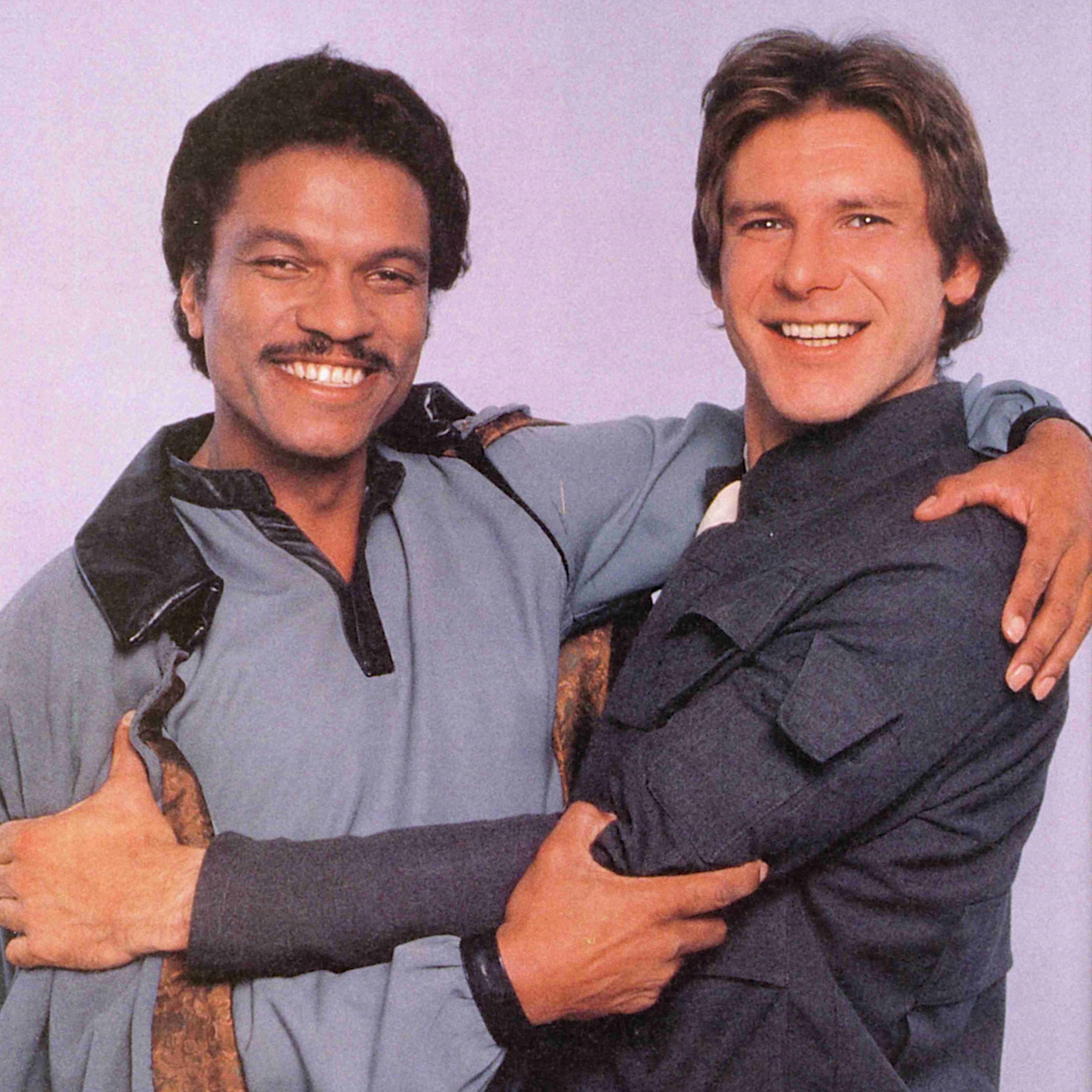I just got this laptop (Asus TUF A15 2021) today and it surprised me that everything works just fine out of the box on Vanilla Arch, except NVIDIA gpu I had to install it manually on battery power that’s why I enable powersaving mode. As for games performance it’s basically the same as windows no more no less.
35 fps 25W of power
Sounds like a win to me. Or was it slugish?
it’s pretty playable considering it’s on ultra 1080p, far better than what I used to play.
This is also my first time using a screen above 60hz, and I gotta say it’s pretty smooth to move around the desktop.
Hell yeah, it’s kinda mind bending isn’t it? Feels like dragging the mouse through sand when going back to 60Hz after getting used to it haha
True, I hope this doesn’t ruins 60hz for me because most of my screen are 60hz XD.
And how much fps youve got afterwards?
90-100 on ultra
Been there done that 🥲
Yeah, took me some time to figure out too
What software do you use to get that overlay on the top left?
It’s mangohud+goverlay
I have the same laptop, running Garuda. As someone else said, definitely watch the temps. Mine can hit 90 degrees easily. It seriously is worth looking into undervolting the GPU. I haven’t done it yet because I’m the odd one out and am very hesitant to mess with something that is working at all.
My CPU got up to 93C and GPU got to 85C when use ultra settings and unlock framerate, I’m might look into undervolting in the future but I might have some problems because I never done that in Linux.
Yeah, the performance seems fine, but under load touch the area near the hinge. The plastic is warm, almost hit on mine.
I had recently same issue, but with a different game. Out of nowhere the performance was bad. And it took me even a day to resolve this. My PC does not need power profiles actually, its not a laptop at all. Not sure why or how the profile changed, but it got me from say 100 fps to stutter-fest 17 or something like that. I think that there was a key combination in KDE I hit by accident maybe.
Careful with those laptops though, they run really hot. I have the same one and my dedicated GPU is broken, possibly from overheating but I will admit I can’t know for sure.
Undervolting is great on gaming laptops. Usually nets you a performance boost simply by reducing thermal throttling.
Even just a few mV has made a difference for me.
How’d ya do that?
intel-undervolt/amdctl for cpu, lact for amd gpu, gwe for nvidia gpu (although voltage control on linux with nvidia is not possible, you can get a similar result by overclocking+limiting power)
Ty :) will have a look into it.
In college I had an aluminum body laptop that mostly sat in its dock. I cut a sheet of thermal gap fill to the size of two heatsinks and put one over the cpu and one over the gpu. It shaved off a few degrees
Might be worth checking out, not positive it supports your laptop but if it does it might give you control over some bells and whistles like fan curves and lighting.
Doesn’t work for kernels newer than 6.13 if I recall correctly. Tried to install it last month. I’m running Garuda Arch, and kernel 6.15, even having the repository active completely borks pacman.
Edit: it’s an active project, so keep an eye on it. Or install CatchyOS as it’s now standard there.
Edit²: I’m going to have another stab at it, possibly fucked something up? Idk, I was following the instructions, and everything was fine until I added the Repos to pacman.
Follow up that you can also just install the cachy-os kernel which has it baked in.
Tried that. Also didn’t work. 🤷
As I replied above, I’ll give it another shot. Maybe I fucked something up? Everything seemed to be working fine until I added the Repos to pacman, then it all went tits up.
Be thorough, what messages did you get?
Also their tool i stalls the repos only (you install the kernel right after)
Don’t remember the exact messages.
Was following these instructions off the official page.
Got to where the orange line is on the screenshot below, and it started throwing up a load of network errors. Again can’t remember the exact messages, it’s been a month, but it was saying that the Repos were unreachable. And pacman then stopped working entirely until I removed the Repos.

Edit: I’ll run through it again tonight and come back with actual answers
Apologies. Was under the impression you installed the cachy os kernel. Keep in mins you can join the discord and ask there!
No, so Garuda has a kernel switcher GUI. And I had tried switching to the latest CachyOS kernel, that didn’t seem to do anything. AsusCTL still threw the “missing Asus drivers” error. So I went through the process of actually following the instructions and doing it all myself, and hit the roadblock I mentioned above.
Running arch as well and have it installed. Works just fine with
linux-g14kernel and headers. I use the zen kernel mostly so i don’t have the armory settings most of the time because I use zen but everything else works.Just did a
pacman -Q | grep linuxand mylinux-g14is on 6.15.2 and zen is on 6.15.3.Did you add the keys?
Hm. Maybe I’ll take another shot. I was following the instructions, got as far as installing the keys, adding the Repos didn’t work, it broke pacman.
Ha, recently I was unable to play some of my games in my new full-AMD system because I forgot to install amdvlk, and I was thinking that it was the game’s fault.
amdvlk, any reason you’re not using the Mesa driver, RADV?
I just did that on my own laptop, trying to figure out why it was running like crap. Turns out I set it to quiet mode instead of cool, so it underclocked instead of running the fan