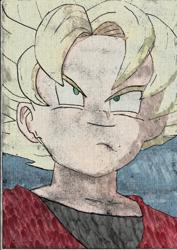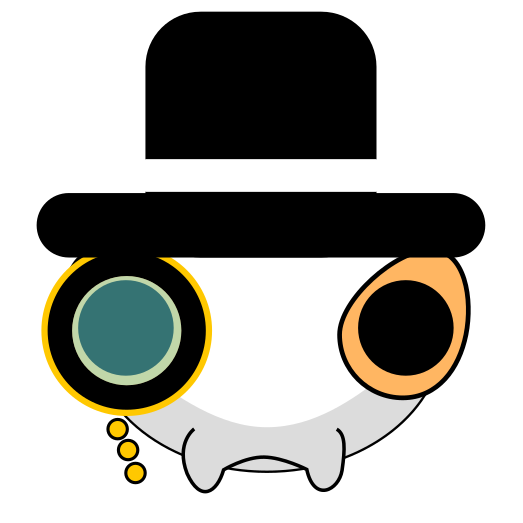For me it is not recording credentials with the assumption I would simply remember them later, while having every opportunity to archive them before eventually forgetting. Also, not keeping detailed enough notes & photos of exactly how my hardware is attached.
I tried to enroll secure boot without understanding what I’m doing. I locked myself out of the motherboard.
Also when you accidentally create a directory called ‘~’ the command
rm -r ~is not the right one…Also when you accidentally create a directory called ‘~’ the command
rm -r ~is not the right one…Ughh ! That one is nasty !
I feel like you can be a long time linux user and muscle memory can get you with the
rm -rf ~…
dd if=fedora.iso of=my ssd instead of flash drive :’(
Now you know why it’s called the Disk Destroyer.
Before using dd, I prefer to run lsblk first so that I can see what each disk is called. Before pressing enter, I also double check the names with the lsblk output.
TIL about using
lsblkinstead of just reading through the output ofjournalctlto find the disk and partitions. Thanks!Glad I could help! This command is just so much nicer.
i love the raspberry pi imager for that reason. i don’t want no balena etcher stealing my data, but a gui is very convenient for flashing isos, so raspi imager it is! (works for any iso you want)
Always triple check dd
I once reset a computer and forgot I had a Bitcoin wallet on it. So I reset the drive and forgot to keep the home partition.
It had multiple Bitcoin back when it was less than 10ish. Mined with a bunch of people for the fun of it. Thought nothing of it until recently lol. That hard drive died a long time ago and is in some dump somewhere. I guess I helped keep the price for everyone else. So your welcome?
Oh god!
I see I’m not the only one with bitcoin woes and Linux lol.
Encrypting a drive with Linux, then encrypting a VM within Linux with my Bitcoin wallet information in it, which I was gifted 5 bitcoin before it was popular and just forgot about it. I was 13 at the time and didn’t know what I was doing. Lost all my passwords, or I might have even just wiped my entire drive. Got a pile of hard drives to go through and see which one has Linux on it, but that’s only the first step.
Hibernating my computer and then forgetting about it and booting into a different OS (Fedora Silverblue) on the same partition (BTRFS subvolume stuff). AND THEN TRYING TO RESUME THE HIBERNATED OS (Arch btw).
my filesystem was pretty much unrecoverable and it was my fault
My payroll company came out with a be version that won’t work in Linux. They wouldn’t accommodate me and I was too deep into their ecosystem to change companies so I ended up having to buy a Windows license so I could run a virtual machine every time I had to do payroll.
Edit: My mistake was getting too dependent on a company that doesn’t care about Linux users.
When installing arch, I wanted to kill my old drive. So 2 times in a row, I forgot to look up my drives Name, and proceeded to wipe my USB stick with /dev/random. 2 times.
Bluetooth didn’t work on my laptop. Got new bluetooth card (exact same type). Bluetooth still didn’t work.
Turns out:
- The specific card doesn’t support Linux.
- My laptop has a hardware whitelist in the BIOS that prevents me from installing any other card.
- My headphones don’t support USB bluetooth.
Hardware whitelist is unholy
Me, finding out this exists after buying a used sff HP pc and wondering why it won’t display out to any new monitor unless I unplug and plug the power cord: 💀
Luckily (or not so luckily), I was able to turn off the HP “security feature” from the bios. The pc came from a former school fleet of sff pcs
Spending money on a crowdfunded Linux device.
Fuck you fxtec
I got burned by them too. Still never got a Pro1x or my money back.
Wow. I did not know. And was actually wondering about them. Looked nice compared to the PinePhone…
I feel like it would be but I never got it
I installed Ubuntu back when that was popular, and insisted on having all the graphical bling, like 3d cube that would spin to change desktops. And windows that shook like jello when you moved them.
Of course all this messing around by an amateur did nothing for stability and after 3 or 4 frustrating issues I went back to Windows.
I can’t even function without the Compiz 3D cube anymore, it makes it super easy and visually intuitive to switch desktops. Very handy for someone running 4 virtual machines simultaneously…
Why even have any effects at all? They are distracting as shit.
Sure, some of the effects are basically useless eye candy, but the 3D Cube thing is a non-intrusive, yet very intuitive way of switching desktops. The 3D Cube doesn’t even activate until you use a hotkey combination plus the mouse. It’s almost like having a virtual KVM switch if you’re running virtual machines.
To each their own, but you might actually like the 3D Cube and possibly some other Compiz features once you see how they work and what they offer…
distrohopping. timewaster.
I bought a National Instrument’s data acquisition card (PCIe-6535B) not knowing that National Instruments is not very Linux-friendly and I was not able to get it working. At least it was a used card so I did not pay to much for it, but I learned my lesson not to assume compatibility.
Once I also used ‘rm -rvf *’ from my home directory while SSH’d into a supercomputer (I made a syntax error when trying to cd into the folder that I actually wanted to delete). I was able to get my data restored from a backup, but sending that e-mail was a bit embarrassing 😆
I don’t think I’ve ever lost more time than I’ve gained in knowledge from the mistakes, if that makes any sense.
Never lost any money with linux.
I’ve been running Linux since 2011, starting with our data recovery and antivirus scanning system at the computer repair shop I was working for at the time.
Even my boss didn’t understand why I wanted to install Linux. Keep in mind, this is back when the TDSS/Alureon rootkit was going around on Windows systems.
I explained it like it was, that if our main backup/antivirus system was running the same OS as the infected computers coming in, then it was only a matter of time before our main system got infected.
So, he accepted my advice and let me set everything up. More or less just the bare basics really, smartmontools, gparted, firefox, google earth (just because), and a few other relevant programs to help with our daily tasks.
Then, one day when I was off work, a new employee decided to install some plugin into Firefox to share bookmarks and stuff across different devices…
Somehow, he borked the main tech user account, it wouldn’t even login to the user interface anymore :(
I had to spend a few hours, with the skeptical boss over my shoulder, waiting to see if I could get the system back running right again.
And so I did, while learning lots of new things at the same time. When I learned the hotkeys to switch to other terminal sessions, then I figured out how to create a new account, erase the old account, and get logged back in and running.
The customer data backup drive was separate and detached through all that, so customer data was safe the whole time.
The boss almost said fuckit, reinstall Windows, but I was persistent. And that system helped salvage over 200 systems with the TDSS rootkit, which would have almost certainly doomed our backup system if it was running Windows.
I told that new guy to never fuck with my operating system setup or configuration again, at least not before consulting me and getting approval or even assistance first.
When you got a bare minimum of the past 100 customers’ data backed up and virus checked, you don’t dick around with the main backup system.
So, honestly, I can’t think of a single truly costly mistake that Linux has cost me…
As far as that other employee that messed it up for a bit, well I dunno, it wasn’t too long after that the boss fired him…
When I first installed linux I set up a dualboot because I still had data on windows. A week passes, I get cocky, I customize the grub loader, somehow nuked the windows install in the process because (unbeknownst to me, I was installing a new bootloader on the linux drive) I ran some commands off the stack exchange. When I went to my windows drive the C part was gone-gone, I had documents on that C drive. Said to myslef “I guess I have a free drive now” and never looked back.
Those documents were important, no backups. Time, nerves and money consuming to get them again.