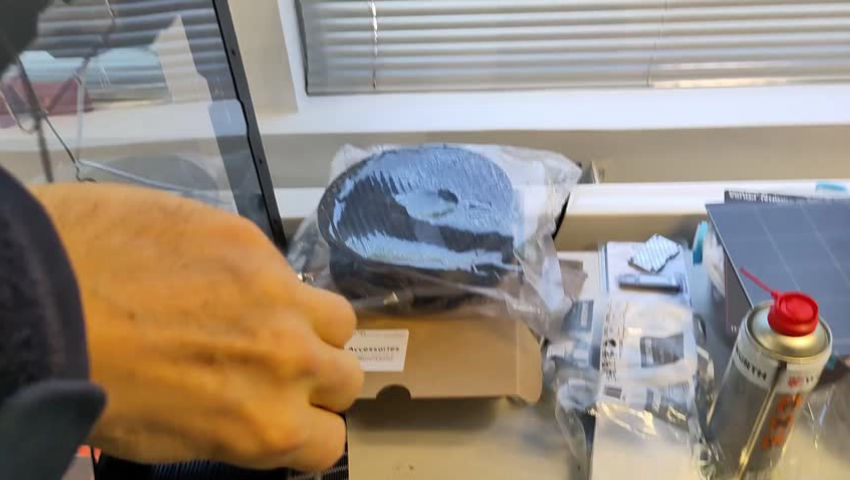If you don’t have a fancy-schmancy printer that tracks filament usage and warns you if you don’t have enough filament left on the currently-loaded spool to complete the print, this is how you know. You can even double-check while it’s printing, like I do in this video.
This is why you should always keep a kitchen scale and one empty spool of all the filament brands you use.
Low tech but useful. I figured I’d share.
But if you know how much filament you have, it takes all the fun out of playing Filament Chicken…
You can also use the scale to see when a roll of filament is done drying.
How much weight difference do you see? Do you simply wait for the weight to stop changing?
Good thinking. I didn’t think about that.I just check it every hour or two and stop drying when it stops getting lighter. I usually see an 8-10g drop after drying a new 1kg spool of PETG.
I’m sorry but is this really a tip? To find out how much filament you have, you weigh it? Who’d have thought.